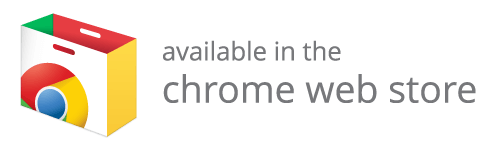QuicKey Privacy Policy
Add keyboard shortcuts to switch tabs with a Quicksilver-style search or a most recently used (MRU) menu
QuicKey Privacy Policy
When first installed, QuicKey asks for these permissions:
-
Read and change your browsing history on all your signed-in devices
QuicKey uses this permission to let you search the titles and URLs of the open tabs, as well as pages from your history. The "all your signed-in devices" part is there only so that recently closed tabs can be restored with their full history. The only time QuicKey changes your browsing history is when you choose to delete a history item.
-
Read and change your bookmarks
QuicKey uses this permission to let you search the titles and URLs of your bookmarked pages. The only time it changes your bookmarks is when you choose to delete one.
QuicKey does not request the Read and modify all your data on all websites you visit permission that many extensions require, so it can't read or modify the content of any pages you visit. It doesn't transmit any information other than some anonymized diagnostic data. It never sends anything about the pages you visit.
The Privacy section of the Web Store page says that QuicKey "handles" web history data, since it locally stores a list of the 50 most recently viewed tabs and the time of their last visit, which lets it sort them by recency. But none of that information ever leaves your computer.
The complete QuicKey source code is available for inspection on GitHub.